Download Professional Collaboration Engineer.Professional-Collaboration-Engineer.ExamTopics.2025-05-06.78q.tqb
| Vendor: | |
| Exam Code: | Professional-Collaboration-Engineer |
| Exam Name: | Professional Collaboration Engineer |
| Date: | May 06, 2025 |
| File Size: | 312 KB |
How to open TQB files?
Files with TQB (Taurus Question Bank) extension can be opened by Taurus Exam Studio.
Purchase
Coupon: TAURUSSIM_20OFF
Discount: 20%
Demo Questions
Question 1
Madeupcorp.com is in the process of migrating from a third-party email system to G Suite. The VP of Marketing is concerned that her team already administers the corporate AdSense, AdWords, and YouTube channels using their @madeupcorp.com email addresses, but has not tracked which users have access to which service. You need to ensure that there is no disruption.
What should you do?
- Run the Transfer Tool for Unmanaged users.
- Use a Google Form to survey the Marketing department users.
- Assure the VP that there is no action required to configure G Suite.
- Contact Google Enterprise Support to identify affected users.
Correct answer: A
Question 2
Your company has sales offices in Madrid, Tokyo, London, and New York. The outbound email for those offices needs to include the sales person's signature and a compliance footer. The compliance footer needs to say "Should you no longer wish to receive emails about this offer, please reply with UNSUBSCRIBE." You are responsible for making sure that users cannot remove the footer.
What should you do?
- Send an email to each sales person with the instructions on how to add the footer to their Signature.
- Ensure that each sales team is in their own OU, and configure the Append Footer with the signature and footer content translated for each locale.
- Ensure that each sales team is in their own OU, and configure the Append Footer with footer content.
- Ensure that each sales team is in their own OU, and configure the Append Footer with the footer content translated for each locale.
Correct answer: D
Question 3
What action should be taken to configure alerting related to phishing attacks?
- Set up a Token audit log event alert.
- Set up an Admin audit log event alert.
- Set up an email settings changed alert.
- Set up a suspicious login event alert.
Correct answer: D
Question 4
A company using G Suite has reports of cyber criminals trying to steal usernames and passwords to access critical business data. You need to protect the highly sensitive user accounts from unauthorized access.
What should you do?
- Turn on password expiration.
- Enforce 2FA with a physical security key.
- Use a third-party identity provider.
- Enforce 2FA with Google Authenticator app.
Correct answer: B
Question 5
After migrating to G Suite, your legal team requests access to search all email and create litigation holds for employees who are involved with active litigation. You need to help the legal team meet this request.
What should you do?
- Add the legal team to the User Management Admin system role.
- Add the legal team to the Google Vault Google Group.
- Create a custom role with Google Vault access, and add the legal team.
- Create a matter in Google Vault, and share with the legal team.
Correct answer: C
Question 6
Your company's compliance officer has requested that you apply a content compliance rule that will reject all external outbound email that has any occurrence of credit card numbers and your company's account number syntax, which is AccNo. You need to configure a content compliance rule to scan email to meet these requirements.
Which combination of attributes will meet this objective?
- Name the rule > select Outbound and Internal Sending > select If ANY of the following match > add two expressions: one for Simple Content Match to find AccNo, and one for predefined content match to select Credit Card Numbers > choose Reject.
- Name the rule > select Outbound > select If ANY of the following match > add two expressions: one for Simple Content Match to find AccNo, and one for predefined content match to select Credit Card Numbers > choose Reject
- Name the rule > select Outbound and Internal Sending > select If ALL of the following match > add two expressions: one for Advanced Content Match to find AccNo in the Body, and one for predefined content match to select Credit Card Numbers > choose Reject.
- Name the rule > select Outbound > select If ALL of the following match > add two expressions: one for Advanced Content Match to find AccNo in the Body, and one for predefined content match to select Credit Card Numbers > choose Reject.
Correct answer: D
Question 7
Your company has decided to change SSO providers. Instead of authenticating into G Suite and other cloud services with an external SSO system, you will now be using Google as the Identity Provider (IDP) and SSO provider to your other third-party cloud services.
What two features are essential to reconfigure in G Suite? (Choose two.)
- Apps > add SAML apps to your domain.
- Reconfigure user provisioning via Google Cloud Directory Sync.
- Replace the third-party IDP verification certificate.
- Disable SSO with third party IDP.
- Enable API Permissions for Google Cloud Platform.
Correct answer: AC
Question 8
On which two platforms can you push WiFi connection information with G Suite? (Choose two.)
- Mac OS
- Windows
- Chrome OS
- iOS
- Linux
Correct answer: CD
Question 9
Your-company.com recently bought 2500 Chrome devices and wants to distribute them to various teams globally. You decided that enterprise enrollment would be the best way to enforce company policies for managed Chrome devices. You discovered that Chrome devices currently end up in the top-level organization unit, and this needs to change to the organizational unit of the device administrator.
What should you do?
- Change Enrollment Permissions to only allow users in this organization to re-enroll existing devices.
- Change Enrollment Controls to Place Chrome device in user organization.
- Change Enrollment Controls to Keep Chrome device in current location.
- Change Enrolment Permissions to not allow users in this organization to enroll new devices.
Correct answer: B
Question 10
A user has traveled overseas for an extended trip to meet with several vendors. The user has reported that important draft emails have not been saved in Gmail, which is affecting their productivity. They have been constantly moving between hotels, vendor offices, and airport lounges.
You have been tasked with troubleshooting the issue remotely. Your first priority is diagnosing and preventing this from happening again, and your second priority is recovering the drafts if possible. Due to time zone differences, and the user's busy meeting schedule, you have only been able to arrange a brief Hangouts Meet with the user to gather any required troubleshooting inputs.
What two actions should be taken on this call with the user? (Choose two.)
- Ask the user to send an email to you so you can check the headers.
- Record a HAR file of the user composing a new email.
- Take screenshots of the user's screen when composing an email.
- Use the Email log search in the Admin panel.
- Check the Users > App Users Activity report.
Correct answer: BC
HOW TO OPEN VCE FILES
Use VCE Exam Simulator to open VCE files
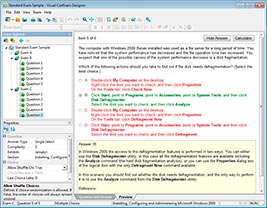
HOW TO OPEN VCEX FILES
Use ProfExam Simulator to open VCEX files
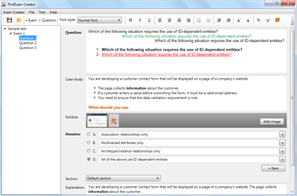
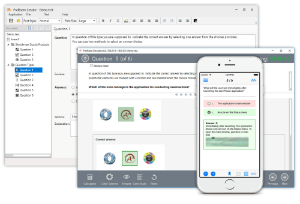
ProfExam at a 20% markdown
You have the opportunity to purchase ProfExam at a 20% reduced price
Get Now!



