Download Supporting Cisco Devices for Field Technicians (FLDTEC).800-150.CertDumps.2025-04-30.26q.tqb
| Vendor: | Cisco |
| Exam Code: | 800-150 |
| Exam Name: | Supporting Cisco Devices for Field Technicians (FLDTEC) |
| Date: | Apr 30, 2025 |
| File Size: | 774 KB |
How to open TQB files?
Files with TQB (Taurus Question Bank) extension can be opened by Taurus Exam Studio.
Purchase
Coupon: TAURUSSIM_20OFF
Discount: 20%
Demo Questions
Question 1
What is the primary role of a switch in a local area network?
- to route data packets between different networks
- to encrypt data transmissions for security
- to divide the network into separate collision domains
- to provide wireless connectivity to LAN devices
Correct answer: C
Explanation:
In a local area network (LAN), the primary function of a switch is to operate at Layer 2 (Data Link Layer) of the OSI model. Switches use MAC addresses to forward frames to the appropriate destination ports. This targeted forwarding mechanism divides the network into separate collision domains for each switch port. By isolating collision domains, switches significantly reduce the chance of collisions, enhancing the performance and efficiency of the network.Unlike hubs, which forward all traffic to all ports (thus creating a single collision domain), switches intelligently forward only the necessary traffic to the correct port. This capability allows multiple simultaneous conversations on different switch ports without interference.Routers, which operate at Layer 3 (Network Layer), are used to route packets between different networks, not within the same LAN. Wireless connectivity is provided by wireless access points (WAPs), not switches. Encryption is typically handled by security protocols or devices such as firewalls and not by switches directly.Reference: Supporting Cisco Devices for Field Technicians (FLDTEC) – Cisco Equipment and Related Hardware In a local area network (LAN), the primary function of a switch is to operate at Layer 2 (Data Link Layer) of the OSI model. Switches use MAC addresses to forward frames to the appropriate destination ports. This targeted forwarding mechanism divides the network into separate collision domains for each switch port. By isolating collision domains, switches significantly reduce the chance of collisions, enhancing the performance and efficiency of the network.
Unlike hubs, which forward all traffic to all ports (thus creating a single collision domain), switches intelligently forward only the necessary traffic to the correct port. This capability allows multiple simultaneous conversations on different switch ports without interference.
Routers, which operate at Layer 3 (Network Layer), are used to route packets between different networks, not within the same LAN. Wireless connectivity is provided by wireless access points (WAPs), not switches. Encryption is typically handled by security protocols or devices such as firewalls and not by switches directly.
Reference: Supporting Cisco Devices for Field Technicians (FLDTEC) – Cisco Equipment and Related Hardware
Question 2
Which Layer 2 technology extends to access layer devices, allowing individual switch ports to be assigned for network and traffic management in an enterprise network?
- BGP
- VLANs
- OSPF
- MPLS
Correct answer: B
Explanation:
In an enterprise network, Virtual Local Area Networks (VLANs) are the key Layer 2 technology used to logically segment a network into multiple broadcast domains. VLANs allow network administrators to assign individual switch ports to specific VLANs, enabling effective network segmentation and traffic management.This configuration extends to access layer devices, such as switches where end-user devices connect. By isolating traffic into VLANs, administrators can improve network performance, enhance security by separating sensitive departments (such as finance and HR), and simplify network management.Unlike routing protocols such as BGP and OSPF, which operate at Layer 3, or MPLS, which is a Layer2.5 forwarding technology used primarily in service provider networks, VLANs are explicitly designed for Layer 2 segmentation within LAN environments.Reference: Supporting Cisco Devices for Field Technicians (FLDTEC) – Cisco Equipment and Related Hardware In an enterprise network, Virtual Local Area Networks (VLANs) are the key Layer 2 technology used to logically segment a network into multiple broadcast domains. VLANs allow network administrators to assign individual switch ports to specific VLANs, enabling effective network segmentation and traffic management.
This configuration extends to access layer devices, such as switches where end-user devices connect. By isolating traffic into VLANs, administrators can improve network performance, enhance security by separating sensitive departments (such as finance and HR), and simplify network management.
Unlike routing protocols such as BGP and OSPF, which operate at Layer 3, or MPLS, which is a Layer
2.5 forwarding technology used primarily in service provider networks, VLANs are explicitly designed for Layer 2 segmentation within LAN environments.
Reference: Supporting Cisco Devices for Field Technicians (FLDTEC) – Cisco Equipment and Related Hardware
Question 3
Drag and drop the network connectivity and management tools used to ensure connectivity from the left onto the description on the right.
Correct answer: To work with this question, an Exam Simulator is required.
Explanation:
Question 4
Which scenario would result in a speed mismatch when configuring Ethernet devices with different speed settings?
- One end is manually set to 1 Gbps, and the other end is manually set to 100 Mbps
- Both ends are manually set to the same speed
- One end is manually set to 100 Mbps, and the other end is set to auto-negotiation
- Both ends are set to auto-negotiation and fail, reverting to their lowest speeds
Correct answer: A
Explanation:
A speed mismatch occurs when two connected Ethernet devices are configured to operate at different speeds. In scenario A, one device is manually set to 1 Gbps, while the other is set to 100 Mbps. Since both ends are hard-coded to different speeds, they cannot successfully negotiate a common speed, leading to a mismatch and resulting in a failed or unstable link.In contrast, scenario B, where both ends are manually set to the same speed, ensures compatibility and stable communication. Scenario C can lead to a duplex mismatch rather than a speed mismatch; the auto-negotiating end may default to half-duplex if it cannot determine the duplex setting of the manually configured end. Scenario D is less common; if auto-negotiation fails, devices may revert to their lowest common speed, but this typically results in reduced performance rather than a complete mismatch.Reference: Supporting Cisco Devices for Field Technicians (FLDTEC) – Troubleshooting Methodologies A speed mismatch occurs when two connected Ethernet devices are configured to operate at different speeds. In scenario A, one device is manually set to 1 Gbps, while the other is set to 100 Mbps. Since both ends are hard-coded to different speeds, they cannot successfully negotiate a common speed, leading to a mismatch and resulting in a failed or unstable link.
In contrast, scenario B, where both ends are manually set to the same speed, ensures compatibility and stable communication. Scenario C can lead to a duplex mismatch rather than a speed mismatch; the auto-negotiating end may default to half-duplex if it cannot determine the duplex setting of the manually configured end. Scenario D is less common; if auto-negotiation fails, devices may revert to their lowest common speed, but this typically results in reduced performance rather than a complete mismatch.
Reference: Supporting Cisco Devices for Field Technicians (FLDTEC) – Troubleshooting Methodologies
Question 5
Which layer of the OSI model provides error detection and defines how access to the media is controlled?
- Presentation layer
- Physical layer
- Network layer
- Data link layer
Correct answer: D
Explanation:
The Data Link Layer (Layer 2) of the OSI model is responsible for node-to-node data transfer and plays a crucial role in error detection and media access control. It ensures that data frames are transmitted to the correct device on a local network segment.This layer is divided into two sublayers:Logical Link Control (LLC): Manages frame synchronization, flow control, and error checking. Media Access Control (MAC): Controls how devices on the network gain access to the medium and permission to transmit data.Together, these sublayers ensure reliable data transmission by detecting and possibly correcting errors that may occur in the Physical Layer. They also manage how devices share the transmission medium, preventing collisions and ensuring orderly communication.Reference: Supporting Cisco Devices for Field Technicians (FLDTEC) – Cisco IOS Software Basics The Data Link Layer (Layer 2) of the OSI model is responsible for node-to-node data transfer and plays a crucial role in error detection and media access control. It ensures that data frames are transmitted to the correct device on a local network segment.
This layer is divided into two sublayers:
Logical Link Control (LLC): Manages frame synchronization, flow control, and error checking. Media Access Control (MAC): Controls how devices on the network gain access to the medium and permission to transmit data.
Together, these sublayers ensure reliable data transmission by detecting and possibly correcting errors that may occur in the Physical Layer. They also manage how devices share the transmission medium, preventing collisions and ensuring orderly communication.
Reference: Supporting Cisco Devices for Field Technicians (FLDTEC) – Cisco IOS Software Basics
Question 6

Refer to the exhibit. Drag and drop the functions from the left onto the corresponding internal memory components on the right.
Correct answer: To work with this question, an Exam Simulator is required.
Explanation:
NVRAM → Startup configuration RAM → Running configurationROM → Bootstrap code, POST code, ROM monitorFlash memory → Cisco IOS software, backup configurationEach memory type in a Cisco device serves a specific function in the boot process and runtime operation. NVRAM retains configuration across reboots, RAM is volatile and holds active configs, ROM handles initial boot tasks, and flash stores the operating system.This content is covered thoroughly in “Cisco Equipment and Related Hardware” in the FLDTEC curriculum. Here’s the breakdown:ROM (Read-Only Memory)Stores bootstrap code, POST (Power-On Self-Test), and ROM Monitor.These are essential for the device’s initial power-on operations and recovery modes. NVRAM (Non-Volatile RAM)Holds the startup configuration file, which is loaded during the boot process. Content remains intact after a reboot or power cycle.RAM (Random Access Memory)Stores the running configuration and current operational state of the router or switch. Also used for routing tables, ARP cache, and packet buffers.Data is lost when the device is powered off or rebooted. Flash MemoryContains the Cisco IOS image, system files, and can store backup configurations. It is a non-volatile storage, so it retains data after reboots. NVRAM → Startup configuration RAM → Running configuration
ROM → Bootstrap code, POST code, ROM monitor
Flash memory → Cisco IOS software, backup configuration
Each memory type in a Cisco device serves a specific function in the boot process and runtime operation. NVRAM retains configuration across reboots, RAM is volatile and holds active configs, ROM handles initial boot tasks, and flash stores the operating system.
This content is covered thoroughly in “Cisco Equipment and Related Hardware” in the FLDTEC curriculum. Here’s the breakdown:
ROM (Read-Only Memory)
Stores bootstrap code, POST (Power-On Self-Test), and ROM Monitor.
These are essential for the device’s initial power-on operations and recovery modes. NVRAM (Non-Volatile RAM)
Holds the startup configuration file, which is loaded during the boot process. Content remains intact after a reboot or power cycle.
RAM (Random Access Memory)
Stores the running configuration and current operational state of the router or switch. Also used for routing tables, ARP cache, and packet buffers.
Data is lost when the device is powered off or rebooted. Flash Memory
Contains the Cisco IOS image, system files, and can store backup configurations. It is a non-volatile storage, so it retains data after reboots.
Question 7
Which two devices are most commonly used in a WAN environment? (Choose two.)
- Hubs
- Optical fiber converters
- Modems
- Network interface cards
- Wireless access points
Correct answer: BC
Explanation:
In the context of Wide Area Networks (WANs), the key objective is to connect geographically separated networks using service provider infrastructure. The FLDTEC course emphasizes that WAN environments typically involve devices that can handle different physical transmission mediums and protocols.Modems:Modulate and demodulate analog signals to digital signals.Used in WAN environments to connect over analog lines like DSL or leased lines. Essential for interfacing between digital routers and analog telephone networks. Optical Fiber Converters:Also known as media converters, they are used to convert electrical signals to optical signals (and vice versa) for fiber transmission.Common in WAN scenarios where long-distance high-speed transmission over fiber is required. Incorrect Options:A . Hubs: Obsolete Layer 1 devices used in LANs, not suitable for WANs.D . Network Interface Cards (NICs): Used in end devices for LAN connectivity.E . Wireless Access Points: Typically used in WLANs within local premises, not WAN infrastructure. This aligns with Cisco’s WAN architecture fundamentals as highlighted in FLDTEC under “Cisco Equipment and Related Hardware.” In the context of Wide Area Networks (WANs), the key objective is to connect geographically separated networks using service provider infrastructure. The FLDTEC course emphasizes that WAN environments typically involve devices that can handle different physical transmission mediums and protocols.
Modems:
Modulate and demodulate analog signals to digital signals.
Used in WAN environments to connect over analog lines like DSL or leased lines. Essential for interfacing between digital routers and analog telephone networks. Optical Fiber Converters:
Also known as media converters, they are used to convert electrical signals to optical signals (and vice versa) for fiber transmission.
Common in WAN scenarios where long-distance high-speed transmission over fiber is required. Incorrect Options:
A . Hubs: Obsolete Layer 1 devices used in LANs, not suitable for WANs.
D . Network Interface Cards (NICs): Used in end devices for LAN connectivity.
E . Wireless Access Points: Typically used in WLANs within local premises, not WAN infrastructure. This aligns with Cisco’s WAN architecture fundamentals as highlighted in FLDTEC under “Cisco Equipment and Related Hardware.”
Question 8
What is the purpose of a subnet mask?
- Distinguishes the network and host segments
- Provides encryption for network traffic
- Determines the next-hop router
- Aids in route prioritization
Correct answer: A
Explanation:
A subnet mask is a 32-bit number used in IP networking to divide an IP address into network and host portions. This division is crucial for routing traffic within and between networks. The subnet mask works in tandem with the IP address to identify which part of the address refers to the network and which part refers to the host. This distinction allows for efficient IP address allocation and routing.For example, in the IP address 192.168.1.10 with a subnet mask of 255.255.255.0, the first three octets (192.168.1) represent the network portion, while the last octet (10) identifies the specific host within that network.Reference: Supporting Cisco Devices for Field Technicians (FLDTEC) – Cisco IOS Software Basics A subnet mask is a 32-bit number used in IP networking to divide an IP address into network and host portions. This division is crucial for routing traffic within and between networks. The subnet mask works in tandem with the IP address to identify which part of the address refers to the network and which part refers to the host. This distinction allows for efficient IP address allocation and routing.
For example, in the IP address 192.168.1.10 with a subnet mask of 255.255.255.0, the first three octets (192.168.1) represent the network portion, while the last octet (10) identifies the specific host within that network.
Reference: Supporting Cisco Devices for Field Technicians (FLDTEC) – Cisco IOS Software Basics
Question 9
Drag and drop the descriptions from the left onto the corresponding IPv4 addressing modes on the right.
Correct answer: To work with this question, an Exam Simulator is required.
Explanation:
This content is aligned with IPv4 Addressing Fundamentals, detailed in the FLDTEC course under Device Configuration and Verification:Unicast: A unicast address uniquely identifies a single host on a network. This is the most common address type used for standard communication between two devices.Broadcast: Broadcast addresses (e.g., 255.255.255.255 or subnet-specific broadcast) send traffic to all hosts in the network segment. Used for ARP requests and DHCP discovery.Multicast: Used to deliver a packet to a group of hosts interested in the data, without flooding the network like a broadcast. Multicast uses addresses from the range 224.0.0.0 to 239.255.255.255. Loopback: The loopback address (127.0.0.1) is reserved for local testing, ensuring that the TCP/IP stack is working properly without needing to access the network. This content is aligned with IPv4 Addressing Fundamentals, detailed in the FLDTEC course under Device Configuration and Verification:
Unicast: A unicast address uniquely identifies a single host on a network. This is the most common address type used for standard communication between two devices.
Broadcast: Broadcast addresses (e.g., 255.255.255.255 or subnet-specific broadcast) send traffic to all hosts in the network segment. Used for ARP requests and DHCP discovery.
Multicast: Used to deliver a packet to a group of hosts interested in the data, without flooding the network like a broadcast. Multicast uses addresses from the range 224.0.0.0 to 239.255.255.255. Loopback: The loopback address (127.0.0.1) is reserved for local testing, ensuring that the TCP/IP stack is working properly without needing to access the network.
Question 10

Refer to the exhibit. What are two ways remote sites or branches connect to the enterprise campus network? (Choose two.)
- Access layer switches
- WAN links
- IPsec VPN tunnels
- Ad hoc Wi-Fi network
- LAN core switches
Correct answer: BC
Explanation:
In enterprise networking, remote sites or branch offices connect to the central campus network using:WAN Links: These are dedicated communication paths that connect geographically dispersed networks. WAN links can be leased lines, MPLS circuits, or other forms of long-distance connectivity that facilitate reliable data transmission between remote sites and the main campus.IPsec VPN Tunnels: Internet Protocol Security (IPsec) VPNs provide secure, encrypted tunnels over the public internet, allowing remote sites to connect to the enterprise network securely. This method is cost-effective and widely used for connecting branch offices to the central network infrastructure. Access layer switches (Option A) and LAN core switches (Option E) are components within a local network and do not facilitate remote connectivity. Ad hoc Wi-Fi networks (Option D) are temporary and lack the security and reliability required for enterprise-level remote connections.Reference: Supporting Cisco Devices for Field Technicians (FLDTEC) – Cisco Equipment and Related Hardware In enterprise networking, remote sites or branch offices connect to the central campus network using:
WAN Links: These are dedicated communication paths that connect geographically dispersed networks. WAN links can be leased lines, MPLS circuits, or other forms of long-distance connectivity that facilitate reliable data transmission between remote sites and the main campus.
IPsec VPN Tunnels: Internet Protocol Security (IPsec) VPNs provide secure, encrypted tunnels over the public internet, allowing remote sites to connect to the enterprise network securely. This method is cost-effective and widely used for connecting branch offices to the central network infrastructure. Access layer switches (Option A) and LAN core switches (Option E) are components within a local network and do not facilitate remote connectivity. Ad hoc Wi-Fi networks (Option D) are temporary and lack the security and reliability required for enterprise-level remote connections.
Reference: Supporting Cisco Devices for Field Technicians (FLDTEC) – Cisco Equipment and Related Hardware
HOW TO OPEN VCE FILES
Use VCE Exam Simulator to open VCE files
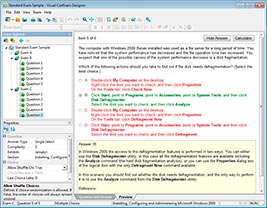
HOW TO OPEN VCEX FILES
Use ProfExam Simulator to open VCEX files
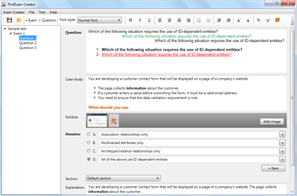
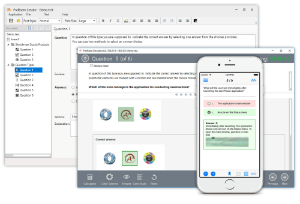
ProfExam at a 20% markdown
You have the opportunity to purchase ProfExam at a 20% reduced price
Get Now!



